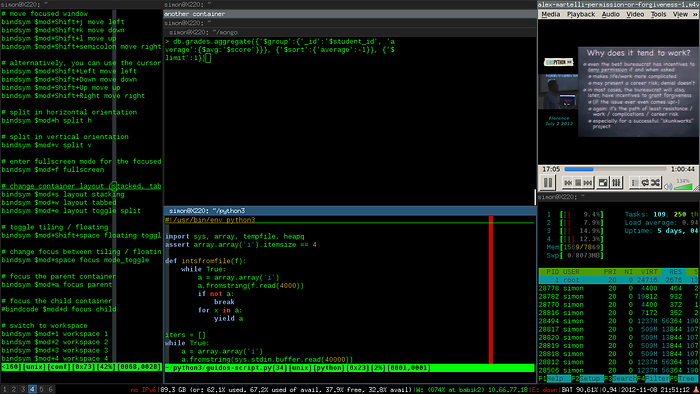Tiling window manager: i3
2012-11-09
After using the awesome window manager for the last few years, I've switched over to a new tiling window manger i3 - after trying it out, I've now completely switched over and really like the ease of use and increased functionality it provides.
Tiling window managers allow me to manage my screen space much more efficiently and mean I can work within multiple windows easily. I like the simplicity of i3, it allows for 3 container layouts splith/splitv, stacking, tabbed. I also find it very easy to modify your keyboard mappings via a simple (plain text rather than a lua config file in the case of awesome wm) file in your home directory. ~/.i3/config.This config file is created for you based on default settings when you first use i3.I didn't need to add much to mine, just some short cuts I would need, suspend/lock (I'm using i3lock - which comes with the i3 suite) - the defaults are sane and get's you up and running quickly. i3 has good support for multi monitors and uses xrandr by default.
What is most impressive is not only the simplicity of the configuration but the speed of it, and the minimal memory space it occupies. The docs are extremely well laid out and answer almost all questions you may have. There is a good google tech talk video on i3 from Michael Stapelberg outlining the design decisions they took and why they decided to built yet another window tiling manager.
My main reasons for switching are:
- Speed
- Simplicity
- Complete test suite
- Clean design
- Great documentation
If you are using or considering switching to a tiling manager, I recommend trying i3, if you are using ubuntu or debian it's even easier to install as you can use their repositories.
Simons blog / 2012 / 11 / 9